Working with Color Spaces
Color spaces are mathematical models used to represent colors in images. Each color space has its own unique way of representing colors, and they are chosen based on the specific requirements of the image processing task at hand. Here are some commonly used color spaces in image processing:
RGB (Red, Green, Blue):
- RGB is the most common color space used in digital imaging. It represents colors using combinations of red, green, and blue channels.
- In RGB, each pixel is represented by three values ranging from 0 to 255 (or 0 to 1 in floating-point representation) for each of the three color channels.
- RGB is widely used in computer monitors, digital cameras, and other devices that display or capture color images.
Grayscale:
- Grayscale is not technically a color space but rather a single-channel representation of an image where each pixel's intensity is represented by a single value ranging from black (0) to white (255).
- Grayscale images are obtained by converting color images to a single channel, typically by averaging the intensities of the RGB channels.
- Grayscale images are commonly used in image processing tasks where color information is not necessary, such as edge detection, image enhancement, and feature extraction.
HSV (Hue, Saturation, Value):
- HSV is a cylindrical color space that separates color information into three components: hue, saturation, and value.
- Hue represents the dominant wavelength of the color (e.g., red, green, blue).
- Saturation represents the purity or intensity of the color.
- Value represents the brightness or lightness of the color.
- HSV is often used in image processing tasks such as color segmentation, object tracking, and color-based image analysis.
Lab (CIELAB):
- Lab is a device-independent color space defined by the International Commission on Illumination (CIE).
- Lab separates color information into three components: L (lightness), a (green to red), and b* (blue to yellow).
- Lab is designed to approximate human perception of color and is useful for tasks such as color correction, color matching, and color grading.
YCbCr:
- YCbCr is a color space commonly used in video compression and transmission.
- YCbCr separates color information into three components: Y (luminance), Cb (blue chrominance), and Cr (red chrominance).
- YCbCr is often used in image and video compression algorithms such as JPEG and MPEG, where chrominance information is subsampled to reduce file size while preserving image quality.
These are just a few examples of the many color spaces used in image processing. Each color space has its own advantages and is chosen based on factors such as application requirements, computational efficiency, and human perception.
In this lesson we'll learn to:
- View the individual channels of an RGB Image
- Manipulate a color space
- Introduce HSV Color Spaces
# Our Setup, Import Libaries, Create our Imshow Function and Download our Images
import cv2
import numpy as np
from matplotlib import pyplot as plt
# Define our imshow function
def imshow(title = "Image", image = None, size = 10):
w, h = image.shape[0], image.shape[1]
aspect_ratio = w/h
plt.figure(figsize=(size * aspect_ratio,size))
plt.imshow(cv2.cvtColor(image, cv2.COLOR_BGR2RGB))
plt.title(title)
plt.show()
# Load our input image
image = cv2.imread('./image/lena.png')
# Use cv2.split to get each color space separately
B, G, R = cv2.split(image)
print(B.shape)
print(G.shape)
print(R.shape)
(512, 512)
(512, 512)
(512, 512)
# Each color space on it's on will look like a grayscale as it lacks the other color channels
imshow("Blue Channel Only", B)
imshow("Green Channel Only", G)
imshow("Red Channel Only", R)
import numpy as np
# Let's create a matrix of zeros
# with dimensions of the image h x w
zeros = np.zeros(image.shape[:2], dtype = "uint8")
imshow("Red", cv2.merge([zeros, zeros, R]))
imshow("Green", cv2.merge([zeros, G, zeros]))
imshow("Blue", cv2.merge([B, zeros, zeros]))
image = cv2.imread('./image/lena.png')
# OpenCV's 'split' function splites the image into each color index
B, G, R = cv2.split(image)
# Let's re-make the original image,
merged = cv2.merge([B, G, R])
imshow("Merged", merged)
# Let's amplify the blue color
merged = cv2.merge([B+100, G, R])
imshow("Blue Boost", merged)
The HSV Color Space
HSV (Hue, Saturation, Value) is a color space commonly used in computer vision and image processing. Unlike the RGB (Red, Green, Blue) color space, which represents colors using combinations of red, green, and blue channels, HSV separates color information into three components:
Hue (H): Hue represents the dominant wavelength of the color and is measured in degrees on a circular color wheel. In HSV color space, hue values range from 0 to 360 degrees, covering the full spectrum of colors. For example, red hues are typically around 0 degrees, green hues around 120 degrees, and blue hues around 240 degrees.
Saturation (S): Saturation represents the purity or intensity of the color and is measured as a percentage. A saturation value of 0% corresponds to a shade of gray, while a saturation value of 100% represents the purest form of the color. Increasing saturation results in more vibrant and intense colors.
Value (V) or Brightness (B): Value or brightness represents the lightness or darkness of the color and is also measured as a percentage. A value of 0% corresponds to black, while a value of 100% represents the maximum brightness of the color. Value determines how light or dark a color appears, independent of its hue and saturation.
The HSV color space is particularly useful in computer vision tasks such as color-based object detection, image segmentation, and color analysis for several reasons:
Color Segmentation: By separating color information into hue, saturation, and value components, the HSV color space simplifies the process of segmenting objects based on their color. This is because hue represents the intrinsic color of an object, while saturation and value provide information about its intensity and brightness.
Color Thresholding: HSV color space is often used for color thresholding, where specific ranges of hue, saturation, and value are defined to isolate objects of interest in an image. This makes it easier to detect and extract regions of a particular color from complex backgrounds.
Robustness to Illumination Changes: Unlike RGB color space, which can be sensitive to variations in lighting conditions, HSV color space is more robust to changes in illumination. This is because the value component represents the brightness of a color independent of its hue and saturation, allowing for more consistent color-based detection in different lighting conditions.
Overall, the HSV color space is a valuable tool in computer vision for color-based analysis and processing, providing a more intuitive representation of colors compared to other color spaces like RGB or YCbCr.
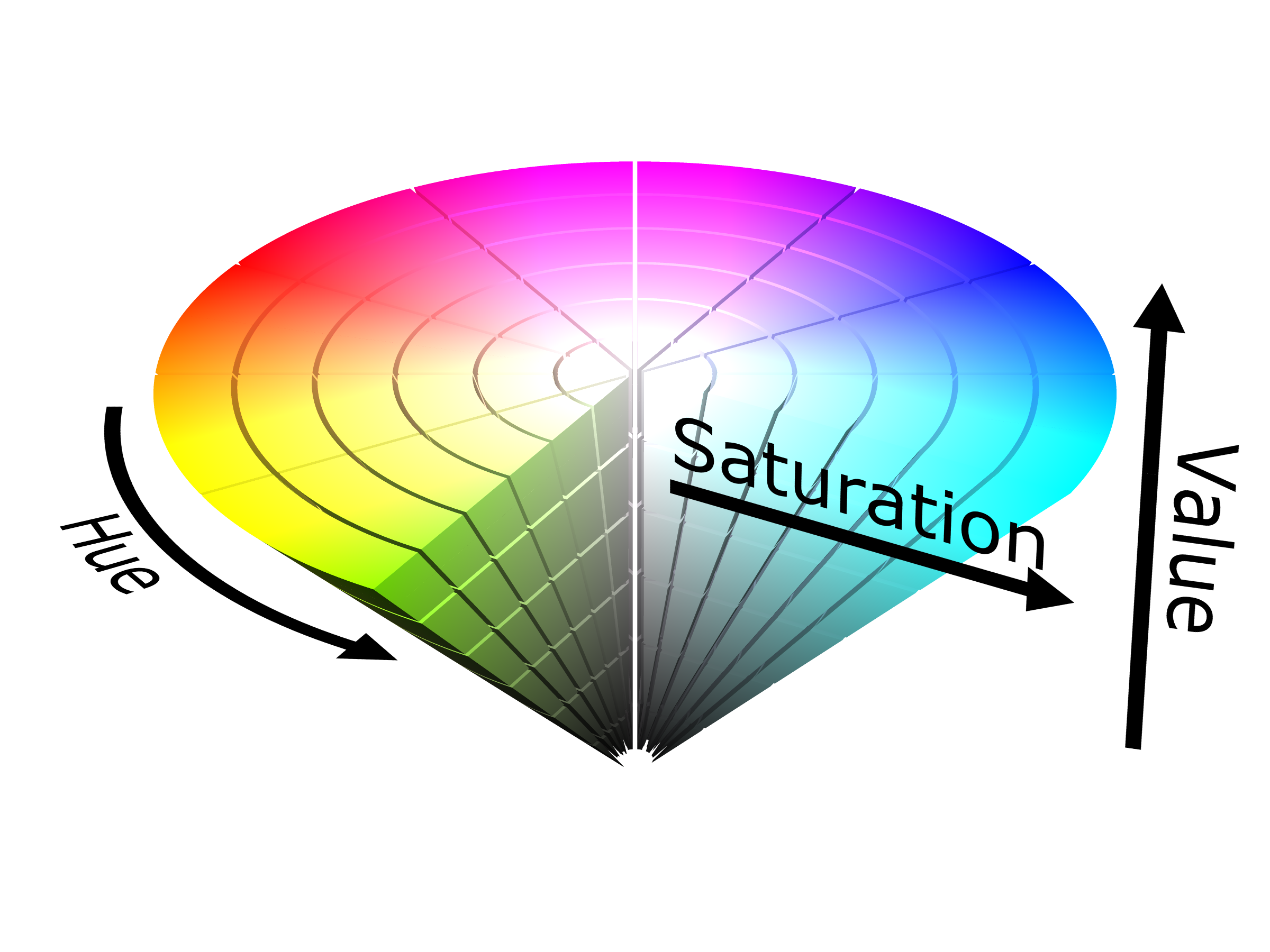
- Hue: 0 - 179
- Saturation: 0 - 255
- Value (Intensity): 0 - 255
# Reload our image
image = cv2.imread('./image/lena.png')
# Convert to HSV
hsv_image = cv2.cvtColor(image, cv2.COLOR_BGR2HSV)
imshow('HSV', hsv_image)
This looks odd....why?
Because our plotting function was designed for RGB only images, not HSV
plt.imshow(cv2.cvtColor(hsv_image, cv2.COLOR_HSV2RGB))
plt.show()
Let's view each channel type in the HSV Color Space representation
# Switching back to viewing the RGB representation
imshow("Hue", hsv_image[:, :, 0])
imshow("Saturation", hsv_image[:, :, 1])
imshow("Value", hsv_image[:, :, 2])













Comments
Post a Comment