id() function helps track object locations, and why immutable and mutable data types behave differently in memory. By the end, you'll have a clear understanding of Python’s memory management and how it impacts variable assignment, object mutability, and performance optimization. Whether you’re a beginner or an experienced Python programmer, mastering this concept will help you write more efficient and bug-free code.When working with Python, many beginners assume that variables directly store values like numbers or strings. However, in reality, Python variables are just references to memory locations where data is stored. Unlike languages that deal with direct memory allocation, Python manages variables dynamically, optimizing memory usage and performance.
Topics Covered in This Blog
Understanding Variables as Memory References in Python
- How Python variables store references instead of actual values.
- The difference between memory references and direct value storage.
Using
id()to Get Memory Addresses- Retrieving the memory address of a variable in decimal format.
- Understanding the unique identifier assigned to objects in memory.
Displaying Memory Addresses in Hexadecimal Format
- Using
hex(id(variable))to convert memory addresses into a readable hexadecimal format.
- Using
Memory Management in Python
- How Python dynamically allocates and manages memory.
- The role of garbage collection in freeing up unused objects.
Immutable vs. Mutable Objects in Memory
- How immutable objects (e.g., integers, strings, tuples) behave in memory.
- Why mutable objects (e.g., lists, dictionaries) can change without altering their memory reference.
String Interning and Memory Optimization
- How Python optimizes memory by reusing frequently used immutable objects.
- The effect of interning on small integers and common strings.
Variable Assignment and Object References
- The difference between value assignment and reference assignment.
- How assigning one variable to another affects memory storage.
Understanding Object Mutability and Aliasing
- How mutable objects can have multiple references.
- The impact of modifying mutable objects on different variables pointing to the same reference.
Practical Examples of Memory Address Retrieval
- Checking memory addresses for integers and strings.
- Observing memory allocation differences between different object types.
By covering these topics, this blog provides a solid foundation in understanding how Python handles variables and memory, allowing programmers to write more efficient and optimized code.
Variables as Memory References
my_var = 10
print('my_var = {0}'.format(my_var))
print('memory address of my_var (decimal): {0}'.format(id(my_var)))
print('memory address of my_var (hex): {0}'.format(hex(id(my_var))))
my_var = 10
memory address of my_var (decimal): 140731048585944
memory address of my_var (hex): 0x7ffe8028ead8
Understanding Variable Memory Addresses in Python
In Python, every variable is essentially a reference to an object stored in memory. The provided code snippet demonstrates how to define a variable, print its value, and check its memory address in both decimal and hexadecimal formats.
The first line, my_var = 10, initializes a variable named my_var and assigns it the integer value 10. In Python, integers are immutable objects, meaning their values cannot be changed once created. When we assign 10 to my_var, Python internally creates an integer object with the value 10 and stores it in memory. The variable my_var acts as a reference to this object.
The next line, print('my_var = {0}'.format(my_var)), is a formatted print statement that displays the value of my_var. The .format(my_var) method replaces {0} with the actual value stored in my_var, resulting in the output:my_var = 10
This ensures that the variable’s value is displayed dynamically, rather than hardcoding it in the print statement.
Following this, the line print('memory address of my_var (decimal): {0}'.format(id(my_var))) prints the memory address where the integer object 10 is stored. The id() function returns the unique identifier (memory address) of an object in Python. Since small integers (from -5 to 256) are internally cached by Python for optimization, the memory address for 10 may be the same even if assigned to multiple variables. The output of this line will be a numeric memory address, such as:memory address of my_var (decimal): 140732817512400 (actual value varies by system).
The final line, print('memory address of my_var (hex): {0}'.format(hex(id(my_var)))), converts the memory address into a hexadecimal representation using the hex() function. Hexadecimal addresses are commonly used in low-level memory operations and debugging. The output of this statement will look like:memory address of my_var (hex): 0x7f94140c5230 (actual value varies by system).
Overall, this code snippet helps in understanding how Python variables reference memory locations and how to retrieve and display these addresses using built-in functions. This knowledge is crucial when dealing with memory management, object mutability, and debugging in Python.
greeting = 'Hello'
print('greeting = {0}'.format(greeting))
print('memory address of my_var (decimal): {0}'.format(id(greeting)))
print('memory address of my_var (hex): {0}'.format(hex(id(greeting))))
greeting = Hello
memory address of my_var (decimal): 2397313918960
memory address of my_var (hex): 0x22e2b0b67f0
Understanding String Memory Management in Python
In Python, variables are references to objects stored in memory, and strings are immutable objects. This means that once a string is created, it cannot be modified in place. The following code snippet demonstrates how Python handles string variables, prints their values, and displays their memory addresses in both decimal and hexadecimal formats.
The first line of the code,
greeting = 'Hello'
creates a string variable named greeting and assigns it the value 'Hello'. In Python, strings are immutable sequences of characters. When this line is executed, Python creates a string object containing 'Hello' and stores it in memory. The variable greeting does not hold the actual string but rather a reference (or pointer) to the memory location where the string is stored.
Next, we have the line:
print('greeting = {0}'.format(greeting))
This uses Python’s .format() method to dynamically insert the value of greeting into the formatted string. The {0} placeholder is replaced with the actual value of greeting, producing the following output:
greeting = Hello
Following this, the next statement:
print('memory address of my_var (decimal): {0}'.format(id(greeting)))
retrieves and prints the memory address of the string object using Python’s built-in id() function. This function returns a unique identifier (memory address) for the object referenced by greeting. The output will be a decimal number representing the memory location, for example:
memory address of my_var (decimal): 140732822812144
(Actual values vary depending on the system and execution instance.)
The final line:
print('memory address of my_var (hex): {0}'.format(hex(id(greeting))))
converts the decimal memory address to a hexadecimal format using the hex() function. Hexadecimal addresses are commonly used in low-level programming and debugging. The output might look like this:
memory address of my_var (hex): 0x7f94140c6230
Again, the actual address will vary on different machines and executions.
- Strings are immutable – Once a string is created, its value cannot be changed. If you modify a string, Python creates a new string object instead of modifying the original one.
- Memory allocation – Python efficiently manages memory by reusing immutable objects, especially small strings and integers, through a technique called interning.
- The
id()function – This function returns the memory address of an object, helping in understanding how Python manages variable references. - Hexadecimal memory representation – Converting memory addresses to hexadecimal format is useful in debugging and low-level memory analysis.
This small code snippet provides insight into how Python stores and references string objects in memory, which is crucial for understanding Python’s memory management and object behavior.
Wrapping Up
Understanding how Python manages variables and memory is crucial for writing efficient and optimized code. In this discussion, we explored how Python stores both integers and strings in memory and how to retrieve their memory addresses using the id() and hex() functions.
Key takeaways include:
- Variables in Python are references to objects stored in memory, not the actual data itself.
- Integers and strings are immutable, meaning their values cannot be changed after creation.
- Memory addresses can be retrieved using the
id()function and displayed in both decimal and hexadecimal formats. - Python optimizes memory usage by caching small integers and interning commonly used strings to reduce redundancy.
By understanding these fundamental concepts, developers can better grasp how Python handles variable assignment, object references, and memory allocation. This knowledge becomes particularly useful when dealing with large datasets, optimizing performance, and debugging memory-related issues in Python applications.
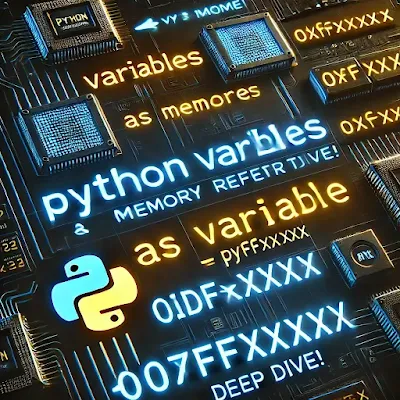
Comments
Post a Comment